A car can be a great place to enjoy music, but many commuters still put up with marginal sound quality that they'd never tolerate at home. Others assemble sophisticated sound systems for their cars, then make common installation mistakes that keep the system from reaching its full potential. I've put together some suggestions on how to improve the sound in your vehicle, with tips for both simple factory systems and more sophisticated setups. You don't have to live with bad sound in your car. Even the simplest improvements to your system can yield noticeable results.

Tip #1: Replace your car's speakers
In most cases, the speakers are just about the last thing a manufacturer thinks about when designing and building your car. Factory systems have gotten better over the last few years, but many so-called "premium" systems still use relatively inexpensive amps and speakers that don't deliver top-notch sound.
You can make a big difference in your system's sound quality by installing a nice set of aftermarket speakers. You'll hear tighter bass and more overall clarity, and you'll most likely notice details you've never heard before in songs you've known for years.
Replacement speakers give you maximum bang for your buck, so they're a terrific first step on the road to better sound.

Tip #2: Select higher quality for your music files
Yes, you can store more music files in your music player if you use greater compression, and they'll sound okay when you're listening through earbuds. But you lose some high- and low-frequency information when you compress your music, along with some of the details that make your music interesting. And, on a good car audio system, you can really tell that something's missing.
Don't settle for the default setting when creating your files. If you want to use your iPod, smartphone, or MP3 player in your car, try using as little compression as possible. The higher the bit rate, the better your music will sound through your car's system. And if you stream music, explore the settings in your favorite music app to step up your audio quality.

Tip #3: Bypass your music player's built-in digital-to-analog converter
A digital-to-analog converter, or DAC, has the job of converting digital information — 0's and 1's — into analog music signals. Your music player's built-in DAC usually does a good enough job for casual listening with earbuds, but it doesn't deliver the same level of performance you can get from the more advanced DACs found in many of today's better car stereos. Fortunately, if you can connect your iPod or phone to your aftermarket stereo via a USB cable, you might be able to bypass your device's DAC. It depends on the individual stereo, so be sure to check the stereo's "Hands-on Research" info on the Crutchfield website for confirmation.
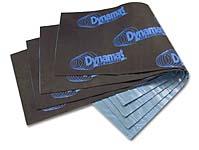
Tip #4: Use Dynamat or another sound deadening material
By reducing vibration and road noise, Dynamat does two things to make your system sound better.
First off, a door panel isn't the best place for a speaker — the thin metal vibrates as your music plays, which affects the accuracy of the sound. When you attach Dynamat to your door panel, it deadens those vibrations and creates a more stable platform for your speaker, more like the wooden baffle on a home speaker.
Second, have you ever noticed how your system sounds really good at 25 mph, but gets a little harsh when you hit 60? Road noise tends to mask the lower frequencies first, so your system sounds overly bright when you turn it up at highway speeds. Dynamat lowers interior noise levels in your car, so you don't have to turn your music up as loud when you're driving. You'll hear more musical detail, and your amps won't have to work as hard. And that's all good.
*This was a very good article / full @ >









