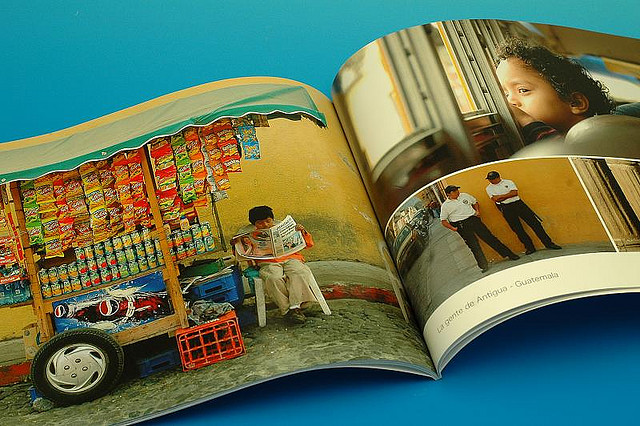Wednesday, February 24, 2016
10 tips for smarter, more efficient Internet searching
These days, everyone is expected to be up to speed on Internet search techniques. But there are still a few tricks that some users -- and even savvy searchers -- may not be aware of.
Did you hate memorizing seemingly insignificant facts for tests at school? No photographic memory? Good news! Life is now an open-book exam — assuming you have a computer, browser, and Internet access. If you know how to use a good search engine, you don't have to stuff your mind with facts that are useful only when playing Jeopardy! and Trivial Pursuit.
Chances are, you aren't the first person to run across the problem you are experiencing. Chances are also good that an answer is awaiting your discovery on the Internet — you just have to remove the irrelevant pages and the unhelpful/incorrect results to find that needle in the haystack.
Google has been fanatical about speed. There is little doubt that it has built an incredibly fast and thorough search engine. Unfortunately, the human element of the Internet search equation is often overlooked. These 10 tips are designed to improve that human element and better your Internet search skills. (Note: All examples below refer to the Google search engine.)
This article is also available as a PDF download.
1: Use unique, specific terms
It is simply amazing how many Web pages are returned when performing a search. You might guess that the terms blue dolphin are relatively specialized. A Google search of those terms returned 2,440,000 results! To reduce the number of pages returned, use unique terms that are specific to the subject you are researching.
2: Use the minus operator (-) to narrow the search
How many times have you searched for a term and had the search engine return something totally unexpected? Terms with multiple meanings can return a lot of unwanted results. The rarely used but powerful minus operator, equivalent to a Boolean NOT, can remove many unwanted results. For example, when searching for the insect caterpillar, references to the company Caterpillar, Inc. will also be returned. Use Caterpillar -Inc to exclude references to the company or Caterpillar -Inc -Cat to further refine the search.
3: Use quotation marks for exact phrases
I often remember parts of phrases I have seen on a Web page or part of a quotation I want to track down. Using quotation marks around a phrase will return only those exact words in that order. It's one of the best ways to limit the pages returned. Example: "Be nice to nerds".Of course, you must have the phrase exactly right — and if your memory is as good as mine, that can be problematic.
4: Don't use common words and punctuation
Common terms like a and the are called stop words and are usually ignored. Punctuation is also typically ignored. But there are exceptions. Common words and punctuation marks should be used when searching for a specific phrase inside quotes. There are cases when common words like the are significant. For instance, Raven and The Raven return entirely different results.
5: Capitalization
Most search engines do not distinguish between uppercase and lowercase, even within quotation marks. The following are all equivalent:
- technology
- Technology
- TECHNOLOGY
- "technology"
- "Technology"
6: Drop the suffixes
It's usually best to enter the base word so that you don't exclude relevant pages. For example, bird and not birds, walk and not walked. One exception is if you are looking for sites that focus on the act of walking, enter the whole term walking.
7: Maximize AutoComplete
Ordering search terms from general to specific in the search box will display helpful results in a drop-down list and is the most efficient way to use AutoComplete. Selecting the appropriate item as it appears will save time typing. You have several choices for how the AutoComplete feature works:
Use Google AutoComplete. The standard Google start page will display a drop-down list of suggestions supplied by the Google search engine. This option can be a handy way to discover similar, related searches. For example, typing in Tucson fast will not only bring up the suggestion Tucson fast food but also Tucson fast food coupons. Use browser AutoComplete. Use this Google start page to disable the Google AutoComplete feature and display a list ofyour previous searches in a drop-down box. I find this particularly useful when I've made dozens of searches in the past for a particular item. The browser's AutoComplete feature must be turned on for this option to work. Click one of these links for instructions detailing how to turn AutoComplete on or off in I.E.and Firefox.
Examples:
- Visual Basic statement case
- Visual Basic statement for
- Visual Basic call
8: Customize your searches
There are several other less well known ways to limit the number of results returned and reduce your search time:
- The plus operator (+): As mentioned above, stop words are typically ignored by the search engine. The plus operator tells the search engine to include those words in the result set. Example: tall +and short will return results that include the word and.
- The tilde operator (~): Include a tilde in front of a word to return results that include synonyms. The tilde operator does not work well for all terms and sometimes not at all. A search for ~CSS includes the synonym style and returns fashion related style pages —not exactly what someone searching for CSS wants. Examples: ~HTML to get results for HTML with synonyms;~HTML -HTML to get synonyms only for HTML.
- The wildcard operator (*): Google calls it the fill in the blank operator. For example, amusement * will return pages with amusement and any other term(s) the Google search engine deems relevant. You can't use wildcards for parts of words. So for example, amusement p* is invalid.
- The OR operator (OR) or (|): Use this operator to return results with either of two terms. For example happy joy will return pages with both happy andjoy, while happy | joy will return pages with either happy or joy.
- Numeric ranges: You can refine searches that use numeric terms by returning a specific range, but you must supply the unit of measurement. Examples: Windows XP 2003..2005, PC $700 $800.
- Site search: Many Web sites have their own site search feature, but you may find that Google site search will return more pages. When doing research, it's best to go directly to the source, and site search is a great way to do that. Example: site:www.intel.com rapid storage technology.
- Related sites: For example, related:www.youtube.com can be used to find sites similar to YouTube.
- Change your preferences: Search preferences can be set globally by clicking on the gear icon in the upper-right corner and selecting Search Settings. I like to change the Number Of Results option to 100 to reduce total search time.
- Forums-only search: Under the Google logo on the left side of the search result page, click More | Discussions or go to Google Groups. Forums are great places to look for solutions to technical problems.
- Advanced searches: Click the Advanced Search button by the search box on the Google start or results page to refine your search by date, country, amount, language, or other criteria.
- Wonder Wheel: The Google Wonder Wheel can visually assist you as you refine your search from general to specific. Here's how to use this tool:
- Click on More Search Tools | Wonder Wheel in the lower-left section of the screen (Figure A) to load the Wonder Wheel page.
- Click on dbms tutorial (Figure B).
Figure A
Figure B
As you can see in Figure C, Google now displays two wheels showing the DBMS and dbms tutorial Wonder Wheels, with the results for dbms tutorial on the right side of the page. You can continue drilling down the tree to further narrow your search. Click the Close button at the top of the results to remove the Wonder Wheel(s).
Figure C
9: Use browser history
Many times, I will be researching an item and scanning through dozens of pages when I suddenly remember something I had originally dismissed as being irrelevant. How do you quickly go back to that Web site? You can try to remember the exact words used for the search and then scan the results for the right site, but there is an easier way. If you can remember the general date and time of the search you can look through the browser history to find the Web page.
10: Set a time limit — then change tactics
Sometimes, you never can find what you are looking for. Start an internal clock, and when a certain amount of time has elapsed without results, stop beating your head against the wall. It's time to try something else:
- Use a different search engine, like Yahoo!, Bing, Startpage, or Lycos.
- Ask a peer.
- Call support.
- Ask a question in the appropriate forum.
- Use search experts who can find the answer for you.
The bottom line
A tool is only as useful as the typing fingers wielding it. Remember that old acronym GIGO, garbage in, garbage out? Search engines will try to place the most relevant results at the top of the list, but if your search terms are too broad or ambiguous, the results will not be helpful. It is your responsibility to learn how to make your searches both fast and effective.
The Internet is the great equalizer for those who know how to use it efficiently. Anyone can now easily find facts using a search engine instead of dredging them from the gray matter dungeon — assuming they know a few basic tricks. Never underestimate the power of a skilled search expert.
Full > http://www.techrepublic.com/blog/10-things/10-tips-for-smarter-more-efficient-internet-searching/
Global Economic Outlook 2016 - Key Findings
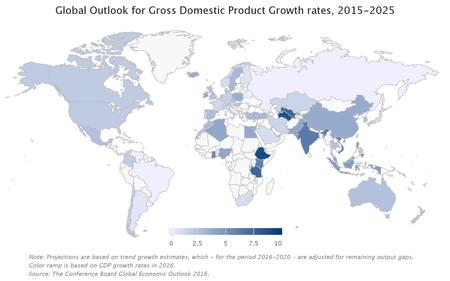
Global growth is in slow mode, but a recession seems unlikely
Bad, worse, or as good as it gets
Uncertainty and pessimism have dominated the economic and business news in recent months. While at face value the mood seems justified as many negative factors (China’s financial gyrations, volatility in oil prices, and the further weakening of the US economy) are colluding, the recent developments by themselves do not yet signal an imminent global economic recession. Yet, the recent challenges to the global economy, have led to some significant adjustments in this first quarterly update The Conference Board’s Global Economic Outlook for 2016. Global GDP growth is now projected at 2.5 percent, which is 0.3 percentage point lower than our November outlook. The largest downward adjustments are seen in emerging markets, of which Brazil and Russia are the most pronounced, as their economic outlook has deteriorated more rapidly than we expected
To explore our full portfolio of related products, visit our member page.
Business Outlook
US: Will it continue to be a bright spot in a weak global economy?
- GDP growth for the United States is adjusted downward by 0.4 percentage points to 2.0 percent, as the GDP growth in the 4th quarter and jobs growth over the past months have been somewhat disappointing.
- Solid domestic demand will help overall GDP growth at 2.0 percent in 2016, which is slightly lower than 2015 growth rate.
- Raising profits will become increasingly difficult for companies as labor costs accelerate, labor productivity growth is modest, and interest rates are rising.
EURO-AREA: Recovery is likely to get better
- Despite increased political risks, the short-term economic environment in Europe has actually improved faster than we expected in our last update.
- As is the case in the US, domestic demand continues to drive the current moderate recovery.
- Investment and productivity are projected to improve in the coming decade, paving the way for somewhat of an acceleration in growth.
ASIA-PACIFIC: Growth is unlikely to improve
- Growth rates of China, India and Southeast Asia are unlikely to see significant improvement in 2016 compared to last year.
- Chinese growth in 2016 is expected to stay the same as that of 2015 at 3.7 percent (Alternative China GDP Series FAQ)
- After adjusting for China’s overstated official growth rates, India has already overtaken China as the growth champion of the region, but we do not expect an improvement in India’s growth performance in 2016 relative to 2015.
LATIN AMERICA: Losing the race?
- Rapid falls in oil and commodity prices negatively impacted Latin American economies, and exacerbated the ongoing troubles in the biggest economy in the region, Brazil.
- To help lift economic potential and drive productivity growth, more private sector and foreign investment is needed as well as integration of the informal sector into large and modern business practices.
AFRICA: Positive, but uncertain
- The prolonged decline in commodity prices, as well as weak growth in Nigeria and South Africa, will cause overall growth for the region in 2016 to come in at 3.7 percent – which is, though still an improvement from 2015, well below the average growth of the last few years.
- The region still has a lot of potential for economic expansion in the medium to long run, mainly due to its demographic dividend, and there is ample room for catch-up, but several political and institutional constraints offer significant uncertainty.
Related material (members only)
February 2016
- Strategic overview
November 2015
- A full overview of The Conference Board Global Economic Outlook 2016
- Business implications by major countries and regions
- Strategic overview
- Strategic implications for the Chief Financial Officer
- Strategic implications for the Chief Human Resource Officer
Next update
The next quarterly update of The Conference Board's Global Economic Outlook is scheduled for May 2016, and will be accompanied by a special report on the Sub-Saharan African economies and a StraightTalk publication.
10 Steps for Building a Photography Portfolio to Be Proud Of

Step 1. What Is a Portfolio?
A photographic portfolio is quite simply a collection of work. The common misconception is that it is required to be a 'best of' of all the work you've ever done. Although this can be true in some cases, it is more likely to be a series of work with a unifying theme, style or taken through a specific medium.
Step 2. What Is It For?
A portfolio is an opportunity for you to present your work, but it is important to consider what the portfolio is for. Are you taking it to a job interview, or are you looking to get your work exhibited at a gallery? Maybe you just want to bring your work together to present it?
Whatever the reason, it is vital that you create your portfolio with this in mind. A job interview might require you to display a variety of skills and techniques, whereas a collection for an exhibition would require a single unifying theme and will need to be presented with the gallery setting in mind.
Step 3. Your Audience
Once you've decided your intentions for your portfolio, you need to consider the audience you're looking to reach. Try to consider what reaction you want to evoke - do you want them to be pleased, surprised, shocked? Not everyone is going to want to see your favourite landscape shot or generic shots that they see day in day out, so do you best to make your shots stand out and get the reaction you want.
Step 4. Paper vs. Digital
At this point you need to decide what format you portfolio is presented in. In the past, everything was on paper, but technology has introduced the option of presenting your portfolio on a PDF, JPEGs or through an online medium. Being able to email a link to your portfolio through to potential employers is obviously extremely convenient.
I would argue that the process and final product of a beautifully printed out paper portfolio far outweighs the option of viewing photos on screen. For more on presenting an online portfolio, check out our Quick Tip article on the subject
Step 5. Style & Design
It's now time to consider the style and design of your portfolio. You'll need a folder or portfolio case to hold it all in, but before you head out to buy something, consider what size your want your printed out shots to be. I would recommend something fairly large - maybe 20x30cm or about A4.
You then need to select the paper to print on and the print quality, preferably as high as you can afford. This said, remember there are no restrictions on size, shape or style - the more personal it is and the more it says about you as an artist, the better.
Step 6. Theme
Next you'll want to consider what theme or style you want your portfolio to have. This will depend upon your audience. For a job taking portraits, you should only include your portrait work. You could have a collection of black and white or sepia work, a set of shots taken with a specific camera format or a collection of shots from a specific time period or geographical region.
If you are looking to mix up types and styles of shots, make sure you have a valid reason for doing so. Remember that regardless of the theme, you should ensure a consistent colour balance and quality throughout the set of work.
Step 7. Choosing the Shots
The most difficult part of creating a portfolio is selecting the shots. There's always a huge temptation to just select your favourites, but a photographer isn't always the best judge of their own work as they take into consideration the setting, effort and editing taken to create the shot.
Try to get some help from someone whose judgement you trust and will be impartial. I'd suggest aiming to end up with a set of 20-30 shots, but start with maybe 100 and gradually take them out until you've got the desired collection. If a shot has any flaws, or is out of focus, leave it out. It's much better to have a few perfectly executed shots, than a large collection of fairly good shots.
Step 8. Presentation
The presentation of the shots is vital to the reaction from viewers. A badly presented collection of great photographs just won't do them justice and you'll come away disappointed. Think carefully about how to enhance the images through presentation techniques, borders and the colour of the backing sheet.
It's also important to consider the order of the shots, whether they are arranged chronologically or to create a particular mood. When choosing a title image, don't just choose your favourite. Try and select something that captures the essence of the collection.
Advertisement
Step 9. Contents
Once you've got the shot layout sorted, you need to consider what other elements you might want to include in your portfolio. It's totally up to you, but things to consider are:
- An artistic statement - outlining your concept or theme and personal information
- A list of shots included
- Titles for shots and a brief explanation
- Date/location of shot
- A thumbnail contact sheet
You may feel that you want the shots to do all the talking, or it might be necessary to give each shot some background contextual information. It's up to you, but remember to keep it brief. You want people to be looking at the shots, not reading waffle about how you climbed a mountain at 5 AM to get the shot.
Step 10. What Do I Do Now?
Try not to be tempted to add to your portfolio once it's finished. You'll always take better shots in the future, but I'd suggest that a portfolio is a collection of what you'vedone, and adding to it will spoil the continuity and thought that you've put into collating it.
Now it's time to show your portfolio to the world. Share it with family and friends and get some feedback, which may give you a chance to practice talking about your work in preparation for any potential interviews you might get. Good luck!
Every two weeks, we revisit some of our reader favorite posts from throughout the history of Phototuts+. This tutorial was first published in October of 2010.
Collating a photographic portfolio can be a daunting experience. Many have the intention to create one, or even get as far as collecting materials, but believe that their work isn't good enough and don't know how best to present it. Putting together a portfolio can be a very beneficial activity and hopefully these simple steps will guide you through the process!
Full > http://tinyurl.com/jbeaudk
Subscribe to:
Comments (Atom)
Featured Posts
Rental Properties for Sale, Santa Marianita, Ecuador
Beautiful rental with beach access. Utilities and WiFi are included, just bring your food and move in. *Be sure to ask about our long-term...

Popular Posts
-
IN A POST entitled “ Machine Learning: Bane or Blessing for Mankind? ,” I noted that the renowned theoretical physicist Stephen Hawkin...
-
As the world of total contradictions we are all living in continues to get more surreal by the day, we learn in the 1st video below fro...
-
Kit Car Manufacturers, Builders & Dealers The Kit Car List of kitcar manufacturers includes over 750 different manufacturers, builde...
-
*A gift to my clients and those lacking SEO skills. Free Search Engine Submission Websites 2015 Best Free Search Engine Submissi...
-
Sex is an important aspect of every relationship – sometimes even more important than we would dare to admit. Are you with me on that?...
-
Updated by Gavin Phillips on 04/15/2017 In home networks, IP addresses aren’t usually fixed, but they do fall within specific ranges...
-
Recent security breaches have heightened our awareness of cybersecurity issues. The Staples hack and other security breaches have r...
-
The software development industry continues its relentless march forward. In 2016 we saw new releases of popular languages, framewor...
-
Do it all in one location. Open an account