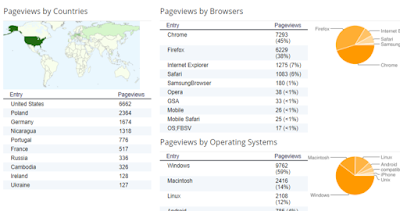*I don't use my blog to make money because what I am really into requires a great deal more freedom with design, graphics, HTML, baclinking and many other aspects.
Have you signed up for a free blog yet?
Reviewing your analytics will be simple:
Go to day stats
Have you signed up for a free blog yet?
Reviewing your analytics will be simple:
Go to day stats
Day posts to monitor
Audience
Referring URLs
Audience
Referring URLs
*The numbers matter less than the direction which is of your on choosing.
With that information gathered you can determine if you wish to monetize. (I'm not advertising for myself but a website is so much better)
And here I'll get you started;
How To Make Money From Your Blog
Now that you have your blog set up and traffic is coming your way, you’re ready to start monetizing your blog.
You must have seen or heard about people who make a lot of money from blogs. Some people aren’t even afraid to show it off to their readers. Here are a couple of folks who do extremely well with blogging:
- Pat Flynn from SmartPassiveIncome.com makes around $80,000 per month (he started his blog 5-6 years ago, though).
- Lindsay from PinchOfYum.com makes around $20,000 per month (she started her blog in 2010).
- Regina from ByRegina.com makes around $7,000 per month.
Email marketing to your own list the best way to make money with your blog.
List building refers to adding new subscribers to your email list. You can entice readers to subscribe by offering a free gift exclusive to subscribers and, of course, by consistently producing great content that people want to come back to.
But how does this help you monetize? It keeps people in-the-know. When you launch your eCourse, start offering consulting services, or publish an eBook, your subscribers are going to be the first ones to care. So, if you want to see quick results after a launch, be sure you have an email list built up to gain access to a pool of interested individuals.
That’s not to mention that you can also monetize your email campaigns with banner ads and affiliate links, too. In some cases, you might even set up a separate paid subscription email list for exclusive tips and offers.
If you want to start gathering your visitors you will need a email service. I recommend Constant Contact. *Constant Contact has a 60 day free trial (no credit-card required). After that their pricing starts as low as $20/month but I was able to get you 20% off if you click here! I like their service because it isn’t expensive, they have excellent support, and a great autoresponder management system.
Here are six more excellent ways you can monetize your blog:
1) Affiliate Marketing
Affiliate marketing is a type of performance-based marketing. As the blogger, you include links to a product or service offered through another business’s affiliate program. If one of your visitors clicks on that link and purchases the good or service, you’ll receive a cut of the cost.
That’s how I monetize my blog here at Start Blogging Online.
If you choose to join an affiliate program, it’s always a good idea to:
- Only promote products relevant to your niche.
- Only promote products you’ve personally used and recommend.
- Include a disclaimer on your site as to not mislead your readers (like I do here).
So how do you get involved in affiliate marketing? You can start by joining a popular program such as:
But you don’t have to stick with just the big-name programs. Businesses can also set up their own programs for a single product or a small group of products, and you can become one of their affiliates. For instance, a fellow blogger might offer an affiliate program for eBooks or eCourses in your niche, which would be a great opportunity for you since it’s highly relevant to your readers.
How much can you make through affiliate links? Melissa Culbertson of Blog Clarity points out just two examples of a mommy blogger and decorative concrete blogger who make $20,000 and $32,000 per year respectively, and that’s with minimal visitors.
2) Google AdSense
Some people create a self-hosted blog solely for ads and Google AdSense is one of the most popular ad networks around. Simply put, you make money by displaying ads on your site. There are two ways to start earning cash from Google AdSense:
- Based on impressions: This depends on page views. For instance, for every 1,000 page views you get, you earn a set dollar amount.
- Based on clicks: Regardless of page views, if a visitor clicks on the ad from your site, you’ll earn a certain cut of the ad revenue. This can range anywhere from $0.01 to a couple of dollars depending on the ad.
AdSense is compatible with free Blogger blogs and self-hosted WordPress blogs, but keep in mind that it won’t work with a free WordPress blog (although you can monetize with WordAds if you have a custom domain).
How much can you make with AdSense? Well, that all depends on your traffic and how many people are willing to click on your ads. (Remember that you should never click on your own ads since Google can penalize you for it.) Pat Flynn of Smart Passive Income has reported earning upwards of $3,000 per month on AdSense revenue alone, but other bloggers like Spencer Haws of Niche Pursuits have reported earnings well over $10,000 per month.
3) Course and/or Services
If you’re already teaching your visitors through your blog, why not create an exclusive learning opportunity by building a paid online course? A common way to sell these courses is by setting up an 8-week course through automated email messages or releasing the full package all at once so students can work at their own pace. Just some examples of online courses include:
- Audience Business Masterclass (from Firepole Marketing)
- Article Writing Masterclass (by Carol Tice and Linda Formichelli)
- Social Media Training for Serious Marketers (from Market Motive)
How much can you make selling eCourse memberships? Again, this all depends on how much you sell it for and how many people are willing to purchase the course. Gina Horkey of Horkey Handbook made over $1,000 in her first month after launching a freelance writing eCourse.
Like courses, you can also offer services. For example, many bloggers are also freelance writers, and they get paid to write blog content for other people. Other common services include speaking engagements and private coaching. Depending on your niche, you can get more specific. A wedding blogger, for instance, might offer wedding planning services.
4) Consulting
Consulting is another popular way to make money through your blog’s traffic. With these services, you charge a fee to give feedback to readers. For example, let’s say you blog about social media. You could charge $75 for a one-hour Skype session where you discuss your client’s social media strategy. Along with the Skype call, you might send a full written report via email on how to improve that strategy.
Let’s look at a few examples. Jim Connolly of Jim’s Marketing Blog sells two-hour-long “Pick My Brain” sessions for $319 a pop to discuss marketing tactics. Sophie Lizard of Be a Freelance Blogger sells one-on-one mentoring sessions for freelance bloggers in packages ranging from $197 to $497.
5) Paid Reviews and/or Banner-ads
If you’re generating a decent amount of traffic, you might be approached by a business looking to sponsor your site. There are usually two requests you get in these cases:
- Paid reviews or sponsorship posts
- Banner ads
Paid reviews are when the business sends you their product and pays you to write a review about it, but you are not obligated to write a positive review. Alternatively, some businesses will sponsor a specific post in exchange for a link back to their site. It is an ethical practice to disclose the sponsorship to your readers.
Banner ads are just what they sound like. They’re ads you place in “banner” style, usually in your sidebar. The business sponsoring the ad will often pay you monthly to keep the ad up on your site.
6) eBooks
Writing eBooks is a super popular way to start selling a unique product in your industry, and it’s ideal for pretty much any niche. With so many self-publishing opportunities available, too, it’s easy to get your book published and ready to sell with major retailers like Amazon or directly on your site.
How much money can you make? Darren Rowse of ProBlogger reports earning $72,000 in just one week after launching his eBook. If you’re not terribly well-known, you can still make a decent chunk of cash. Steve Gillman reports at The Penny Hoarder that he made about $2,000 from an eBook on ultralight backpacking that he wrote in just a few days.
Need more advice?
Or email me > ntech-solutions@live.com